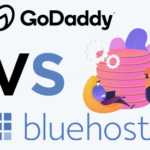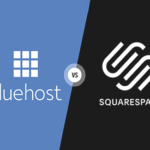Two of the most well-known web hosts are Bluehost and GoDaddy; both are excellent choices. While GoDaddy is widely recognized as the largest domain registrar in the world, Bluehost powers over twice as many websites. Both also feature two of the industry’s top website creation tools. Here, we welcome you to this complete comparison of GoDaddy vs Blouhost.
Understanding which providers best suit your needs might be challenging when starting online.
Here, we’ll compare and contrast Bluehost and GoDaddy. We’ll compare their features, pricing, performance, and customer support to help you choose the best option.
GoDaddy Vs Bluehost: Overview
At first glance, both Bluehost and GoDaddy offer the standard features of a reputable web host, such as a free domain, unlimited bandwidth, website migration, and storage space. There are, nevertheless, important distinctions to be made.
You’ll likely use WordPress for a blog or an online store because it powers 30% of all websites. Bluehost and GoDaddy advertise that they provide the most feature-rich environments for WordPress.
With GoDaddy’s pre-built, fully customizable WordPress themes, you can get your site up and running quickly. Bluehost, however, has a tiny advantage over GoDaddy when hosting WordPress websites.
Free SSL (secure socket layer) certificates are available from Bluehost and GoDaddy, making all data transfers to and from your site safer with 256-bit encryption. Furthermore, both organizations offer automated WordPress upgrades incorporating the most recent security patches.
Ease of Use
Let’s face it; only some people are techies. As a result, hosting a website can occasionally be frustrating because we are unaware of all the delicate technical details involved. Therefore, having an intuitive interface is crucial. Fortunately, both web hosting companies employ the well-known cPanel control panel, which has a user-friendly interface.
The front end and back end of Bluehost are simple and conventional. The front end is straightforward, and the back end is polished and organized into tabs for clarity. GoDaddy’s cPanel, in contrast, is sleek and straightforward. However, if you manage numerous websites, things could get a little out of hand.
GoDaddy is your best bet if you’re a newcomer searching for absolute simplicity for a short-term project. If you don’t make any significant modifications in the future, you can choose the platform. For a long-term project that requires a sleek control interface and superior scaling options, Bluehost is the way to go in the interim.
Features and Performance
In terms of functionality, both Bluehost and GoDaddy are highly recommended. They need to be at the forefront of their industry at all times. This means that the differences between the two are minimal at best.
Bluehost has a 99.98% uptime, and GoDaddy has a 99.9% uptime, so you can’t go wrong with either. In a year, that amounts to less than three days of downtime. While 100% availability is impossible to achieve, these two come as close as feasible.
Shared hosting plans from GoDaddy vs Bluehost both have a 100GB storage limit, which could be problematic for large enterprises. However, this sort of limit is rarely approached by smaller websites. If something terrible happens to your site, it would be comforting to know that Bluehost and GoDaddy offer free backups, except for Bluehost’s cheapest plans.
| Features | Bluehost | GoDaddy |
| Free domain | Yes | Yes |
| Control panel | Yes | Yes |
| Free backups | Yes | Yes |
| Disk space | 100GB | 100GB |
| Uptime | 99.98% | 99.9% |
Website Builder
Bluehost works nicely with Weebly as well as WordPress.org to facilitate website creation. Weebly’s drag-and-drop capability makes it possible to construct a website without knowing how to code. It’s also free to create a one- to six-page website.
You can lock/secure your pages with a password or use a personalized theme by upgrading to a premium plan for about $8.99 monthly.
On the other hand, GoDaddy does not have a free version of its website creator. Its website builder, formerly GoCentral, has a personal plan starting at a very reasonable $1 per month.
It emphasizes ease of use, providing users with options including drag-and-drop interfaces and pre-made templates. The higher service tiers provide extras like search engine optimization and e-commerce features.
Customer Support
There needs to be more distinction between Bluehost vs GoDaddy regarding customer service. You can get answers to any of your questions and concerns in GoDaddy’s extensive knowledge base. Bluehost also features a comprehensive knowledge library with a handy search bar for simple navigation.
You can connect with and learn from a thriving user community and discussion forum on both services.
You can reach their agents/team via email, phone call, or live chat if you need help with technical difficulties. We got both companies via email and their live chat services and received timely and informative responses.
Pricing and Plans
Bluehost’s most popular plan is the shared hosting package, which starts at a discounted price of $2.75 per month for a 12-month commitment. However, you’ll have to pay the standard $8.99 when renewing that promotion. Each package includes a free domain name, SSL certificate, and content delivery network (CDN), which helps reduce your launch costs.
On the other hand, the three shared hosting packages offered by GoDaddy are Economy, Deluxe, and Ultimate. The economy plan’s price starts at an appetizing $1, but when you wish to renew it, it increases to $8.99, just like Bluehost’s basic package.
Both providers offer hosting services, such as VPS and dedicated hosting, for sites with heavy traffic. GoDaddy’s VPS hosting costs $19.99 monthly, but Bluehost’s starts at $18.99. However, GoDaddy’s package has more RAM (random access memory) and SSD (solid state drive) storage.
If you are creating a website for a business, consider some of the specific plans each hosting provider offers. Starting at $12.95 per month, Bluehost offers WooCommerce hosting supported by various e-commerce tools, security, and professional advice.
Additionally, GoDaddy provides a business hosting plan with cPanel simplicity and private-server speed starting at $19.99 monthly.
Conclusion
Bluehost vs GoDaddy, In this battle, both are well-known and trusted in the hosting industry; their differences are subtle. Bluehost is the best option if you are using WordPress to create a website or currently have a WordPress site and are looking for fresh hosting.
Since it is fully compatible with WordPress, setting it up is a breeze. However, GoDaddy is more user-friendly, making it a better choice for folks who aren’t as comfortable with technology. You can evaluate both services before committing to a longer-term contract with their 30-day free trials.