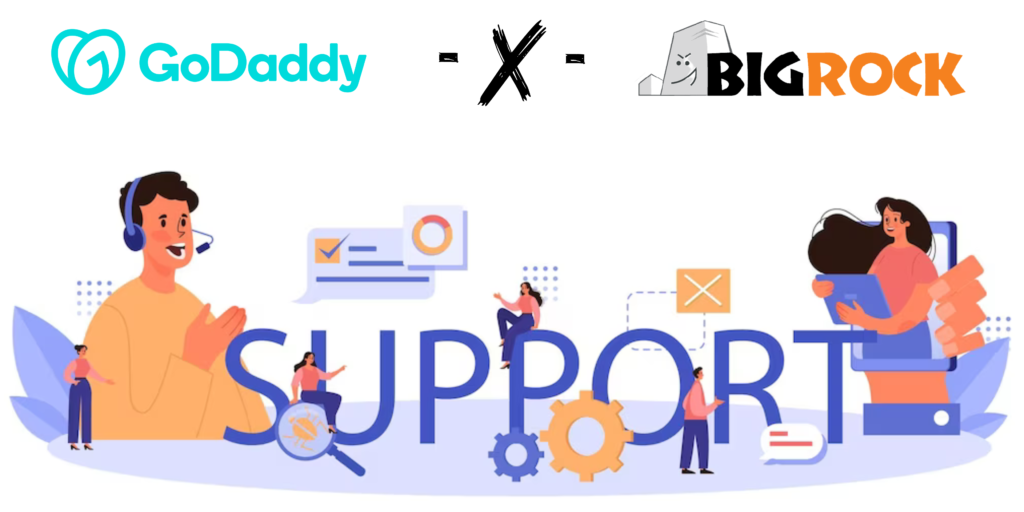Which is Best GoDaddy Vs BigRock?
GoDaddy Vs BigRock comparison might feel quite bizarre because both GoDaddy and BigRock are popular and big brands. Both companies provide a broad range of web hosting services, along with Premium Domain Name Registration, Website Builder, Security, Business & Marketing Solutions, and Design Services. We have compared GoDaddy Vs BigRock hosting based on different features and parameters. Let’s look at the comparison between GoDaddy and BigRock!
Hosting Plans and Pricing
GoDaddy Hosting Plans and Pricing
GoDaddy Economy Plan: It offers the best single website with 25GB Storage, Unlimited Bandwidth, 10 Databases, Free Domain, Professional Email, and Support.
GoDaddy Deluxe plan: It offers standard Performance, 10 websites with 50GB Storage, 25 Databases, Unlimited Bandwidth, Free Domain, Professional Email, Support Free, and Unlimited SSL for all your websites.
GoDaddy Ultimate Plans: Suitable for big businesses that include domains with increased processing Speeds, Free SSL certificates, 25 websites with 75GB Storage, 50 Databases, and Unmetered Bandwidth.
BigRock Hosting Plans and Pricing
You can host three websites simultaneously by buying the business hosting plans. You get access to unlimited space, transfers, and email accounts.
High-level web developers buy BigRock’s pro hosting plans that include unlimited features.
BigRock gives one year of free domain names with all its packages. For VPS hosting, the BigRock plan is better. It gives add-on RAM and an expandable SSD.
Features
There is no true winner in GoDaddy Vs BigRock when we consider features. The default control panel for BigRock includes BigRock cPanel login but differs in terms of the software used for auto-installations from GoDaddy’s cPanel. Without this plugin, you would need to manually install scripts, which can be a more complex process. This helps you in installing Drupal, Joomla, and WordPress.
GoDaddy uses Installatron whereas BigRock has Softaculous. Installatron has fewer options than Softaculous which has 400 scripts and expands continuously.
GoDaddy has an add-on service that helps you buy SEO and other marketing equipment.
Performance
Both GoDaddy and BigRock plans do not have SSD storage on a shared hosting package.
The standard Apache software, the limited data center coverage, and the lack of a content delivery network (CDN) reduce their performance.
BigRock’s Performance
It provides good HDD storage with a good working Apache Web server. It has a different site lock feature that supports numerous coding languages with cPanel.
GoDaddy’s Performance
It also offers good HDD storage when working on the Apache server. It also gives 99.9% uptime, which acts as an advantage for better SEO. You get access to SSH and MySQL too.
Henceforth, GoDaddy v/s BigRock performance leads to the conclusion that BigRock has better performance than GoDaddy.
Security
Both GoDaddy and BigRock offer comprehensive security features for their web hosting plans. However, BigRock offers a two-level security system, which is more comprehensive than GoDaddy’s single-level system. Additionally, BigRock includes Sitelock website security, a third-party security solution offering additional protection against malware and other threats. Both of them do not provide an SSL certificate at the entry-level, which is an important factor in security. However, GoDaddy offers unlimited SSL with its paid plans.
Overall, BigRock offers slightly better security features than GoDaddy. However, both providers offer reliable and secure web hosting solutions for paid packages.
Customer Support
GoDaddy provides highly-responsive customer service through Live chat, Email, and Phone. They have a knowledge base and articles. If you are facing any issues, you can read blogs and articles on the website. whereas BigRock offers 24/7 support tickets and emails to resolve all customer queries. They also offer live chat or phone support between 9 am and 8 pm.
If we compare GoDaddy Vs BigRock customer support overall both offer reliable customer support.
GoDaddy Vs BigRock FAQs
Is GoDaddy better than BigRock?
It depends on what you’re looking for. If you want the most popular domain name registrar, GoDaddy is the way to go. But if you’re looking for better value for money and a more user-friendly platform, BigRock is a better choice. BigRock hosting plans are affordable, have better customer support, and have a better user interface. Ultimately, the best domain registrar for you depends on your individual needs and priorities.
Is GoDaddy good for e-commerce?
GoDaddy is a good option for e-commerce if you are a small business owner who wants to get up and running quickly and easily. The platform is user-friendly. It has all the basic features you need to sell online, such as product listings, checkout, and payment processing. However, GoDaddy does not offer as many advanced features as some other e-commerce platforms. It is not as customizable as some other platforms and can be slow at times. If you need more advanced features, you may want to consider other platforms.
Is BigRock domain good?
BigRock is a well-known domain registrar that offers numerous domain names at reasonable prices. It has good 24/7 customer support. However, if you are looking for a domain registrar with excellent customer service and uptime, then you may want to consider a different provider.
Who owns BigRock?
BigRock is owned by Endurance International Group (EIG). It was established in 2014 with the motto of providing quality hosting services at affordable rates.
How do I point my GoDaddy domain to BigRock hosting?
- How do I point my GoDaddy domain to BigRock hosting?
- Log in to your GoDaddy account and go to Domain Manager.
- Click on the DNS tab for the domain you want to point to BigRock.
- Copy the two nameservers provided by BigRock from the nameservers section.
- Log in to your BigRock account and go to its DNS manager section.
- Click and add the nameservers you copied.
- It may take 24 hours for changes to propagate. Once it gets propagated, your domain will be pointed to BigRock Hosting.