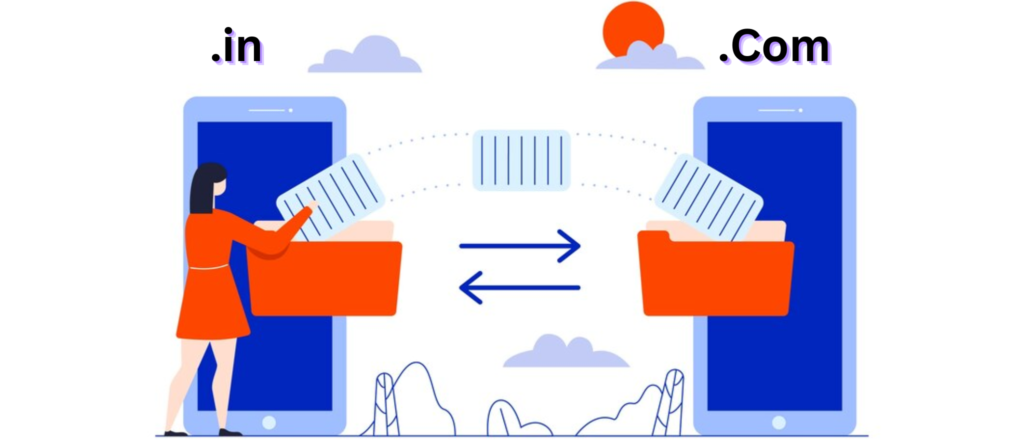Do you wish to transfer your domain name from GoDaddy to Namecheap as your new domain registrar? It’s not just you. Namecheap’s low-price offers and high-quality support have attracted a large customer base of businesses and websites. Set Your Domain Free: The Emotional Switch from GoDaddy to Namecheap.
Say farewell to expensive oceans and gain access to Namecheap’s wealth of savings and command. This detailed blog post will show you how to switch your domain registrar from GoDaddy to Namecheap with minimal disruption to your online presence.
Can I Transfer Domain from GoDaddy to Namecheap?
You may be wondering, “Is the domain transfer from GoDaddy to Namecheap, possible?” if you currently have a domain registered with GoDaddy and are thinking about switching to Namecheap. Fortunately, the answer is “yes.”
Taking advantage of Namecheap’s low prices and convenient features is as simple as it is to transfer your domain from GoDaddy to Namecheap. If you follow these steps, moving your domain from GoDaddy to Namecheap will be quick and painless.
How to transfer the domain from GoDaddy to Namecheap?
Here are a few steps to transfer the domain from GoDaddy to Namecheap smoothly so follow these instructions precisely:
Enable or Unlock Transfer in GoDaddy
- Go to the “My Domains” section after logging into your GoDaddy account.
- Locate and make sure the domain is unlocked, the one you want to transfer.
Generate Authentication Code
- Go to the questioned domain and select “Transfer domain away from GoDaddy.”
- A transfer authentication code will be given to you by GoDaddy.
- Before beginning, ensure everything is in order by reviewing the domain transfer checklist.
Add 2 Namecheap Nameservers in GoDaddy
- To get the nameservers, sign in to your Namecheap account and navigate to “Domains -> Free DNS.”
- Copy any two nameservers that Namecheap provides.
- Then, go back to GoDaddy and add the two nameservers you got from Namecheap in the DNS section.
Add DNS Records in Namecheap
- Copy and Download all A, CNAME, MX, and TXT DNS records from the GoDaddy DNS section.
- Click “Manage” next to the desired domain in the domains list after logging into your Namecheap account.
- Add all the DNS records you copied or downloaded from GoDaddy by selecting “Advanced DNS” and clicking.
Create a Transfer Request in Namecheap
- Start the transfer process in Namecheap, making sure the domain is correctly unlocked, and the right GoDaddy authorization code is supplied.
- Once the request has been created successfully, Namecheap will handle the rest and email you a confirmation.
How Long Does It Take to Transfer Domain from GoDaddy to Namecheap?
Usually, the protocol says transferring the GoDaddy domain to Namecheap will take anywhere between 5-7 working days. However, uncertainties might always occur. Potential delays like document verification delays, approval of transfer requests from both registrars, and the accuracy of information may occur and hinder the transfer process.
Is SSL Free on Namecheap?
Yes, Namecheap’s Positive SSL service provides free SSL certificates. You can benefit from the complimentary Positive SSL certificate, which offers crucial security for your website when you transfer your domain to Namecheap. As search engines frequently prioritize secure websites, this increases your website’s security, credibility, and SEO rankings.
Conclusion
“Can I transfer domains from GoDaddy to Namecheap?” is none of your concern now. You are on the right path to greatness; raise your banner and head for Namecheap’s world of limitless opportunities. With the help of our transformative guide, give up the ordinary and embrace the extraordinary.
Overcome the difficulties of domain transfers and bask in the glory of Namecheap’s free SSL certificates, protecting the legacy of your website. So go ahead and switch to Namecheap; your domain is in good hands there.